Launching GeoGebra from the Web
GeoGebra is a dynamic geometry software package for exploring geometry, algebra,
statistics, calculus, and three-dimensional surfaces. GeoGebra is an open source
program that is freely available. There are several ways to use
GeoGebra. On the web, you can go to www.geogebra.org using any standard browser.
From the top menu, you
can click on the '+' sign and choose 'Start GeoGebra'

After a couple of seconds, GeoGebra will open a new browser tab with an application window as shown below. On the right side you will find a list of links for help on various capabilities of GeoGebra. As you gain more facility with the program, you may wish to return to these help pages. To get started, click somewhere in the white space to remove the help links and the keyboard below. Information on using GeoGebra to create geometric constructions is on this page .
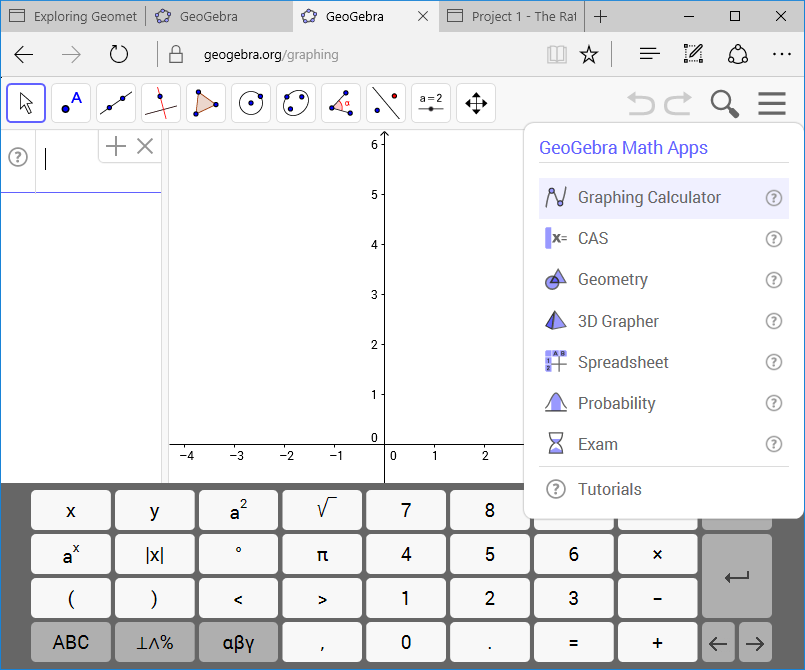
To Learn More
If you want more general info on using GeoGebra, there are numerous on-line tutorials. A nice brief intro is at www.ms.uky.edu . The GeoGebra web site is the definitive reference.