Getting Geometry Explorer
Geometry Explorer is a dynamic geometry software package for exploring geometry.
The program is freely available.
To access the program
you can go to the
Geometry Explorer Site using any standard browser and follow the instructions.
The version of Geometry Explorer you should use is Geometry Explorer 3.0 or higher.
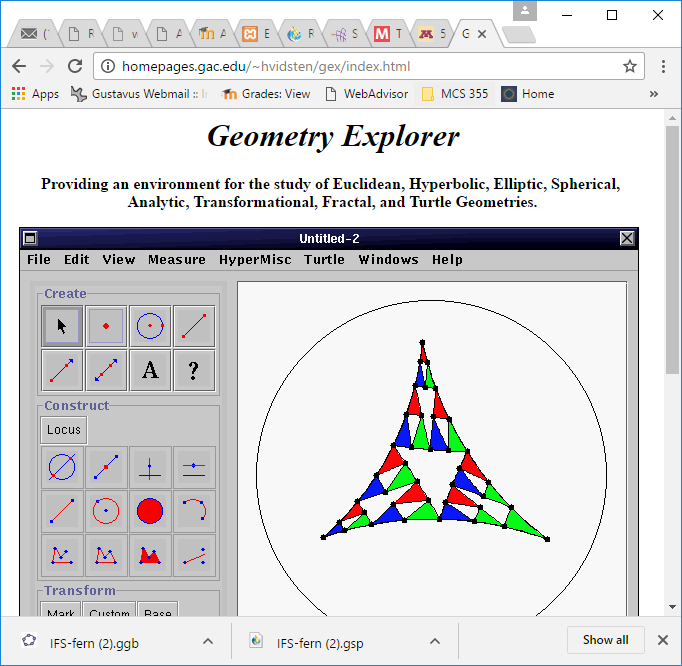
Once you have installed the program, you can locate and run the application. Once the program has started up you should see a screen like the one shown here. Information on using Geometry Explorer to create geometric constructions is on this page .
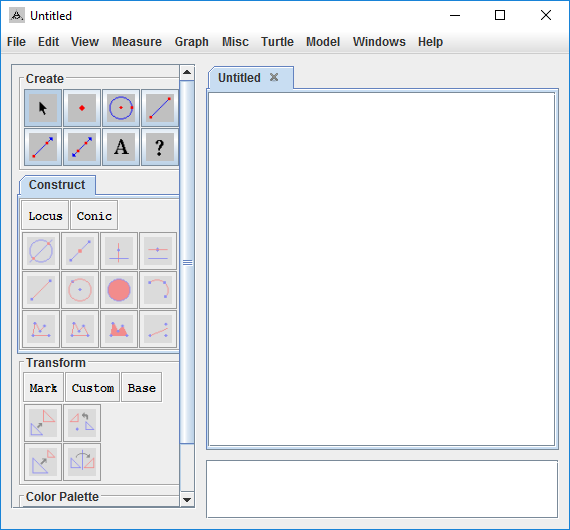
To Learn More
If you want more general info on using Geometry Explorer, consult the Geometry Explorer User Guide, which can be downloaded at http://www.gac.edu/~hvidsten/gex/guide.pdf. Note that this guide is a pdf file of about 5 mb. The program also has help pages which can be accessed from the Help menu.